Making your first request
Making your first web scraping request without coding.
No-code web scraping
ScrapingAnt provides a no-code web scraping tool that allows you to scrape websites without writing a single line of code. Still, this tool is mostly used for analyzing the structure of the website and finding the right scraping parameters that can be used in your code.
To start scraping a website with ScrapingAnt no-code tool, you need to follow these steps:
- Go to the ScrapingAnt website.
- Sign up or log in to your account.
- Navigate to
Web Scraping APIor Web Scraping API.
You will see the following screen:
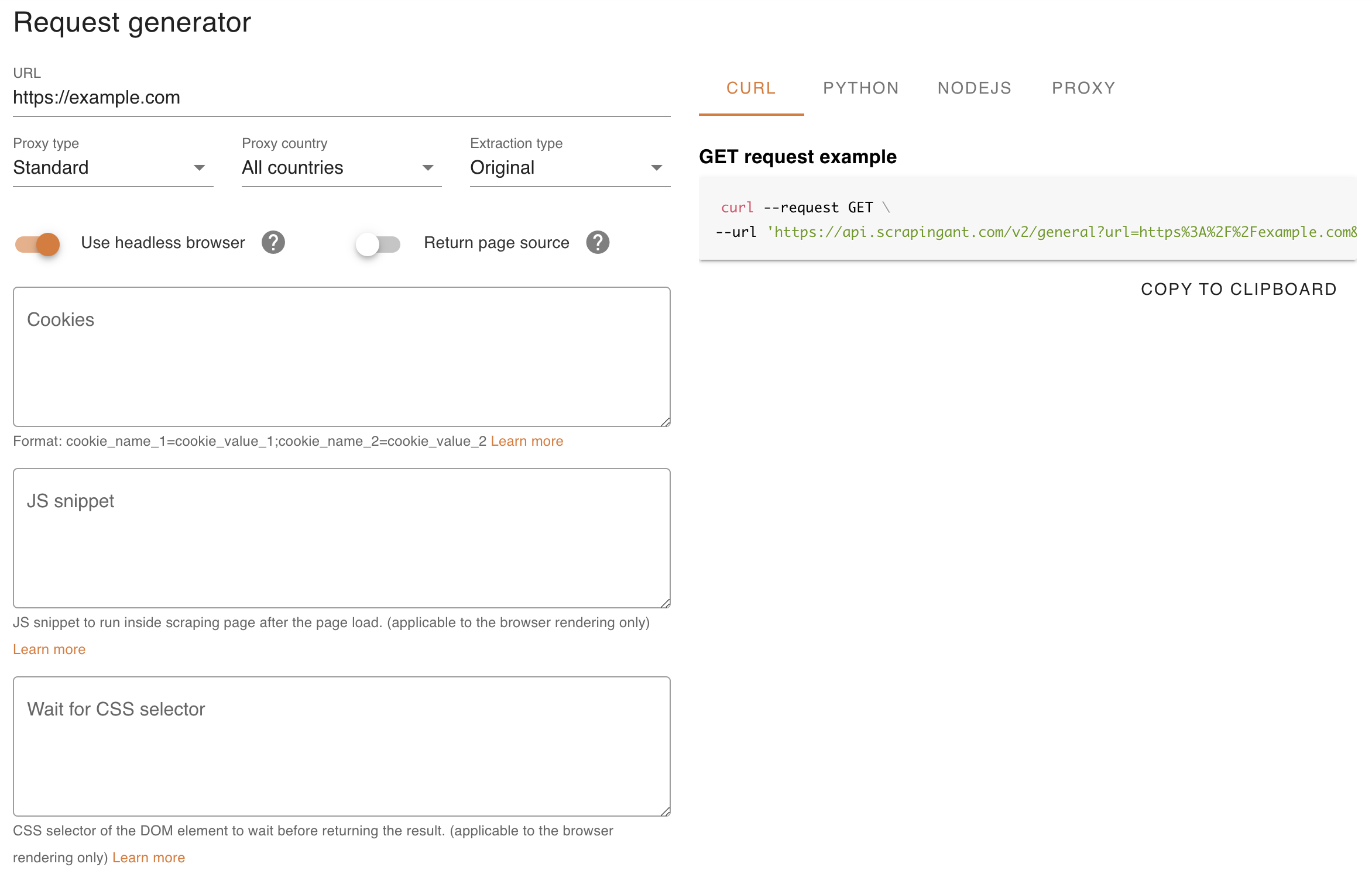
- Fill in the URL of the website you want to scrape.
- Click the
Execute requestbutton.

- Wait for the request to be processed.
As a result you would either see the extracted data or an error message if something went wrong.
This way you can easily identify the right parameters for your web scraping request and use them in your code.